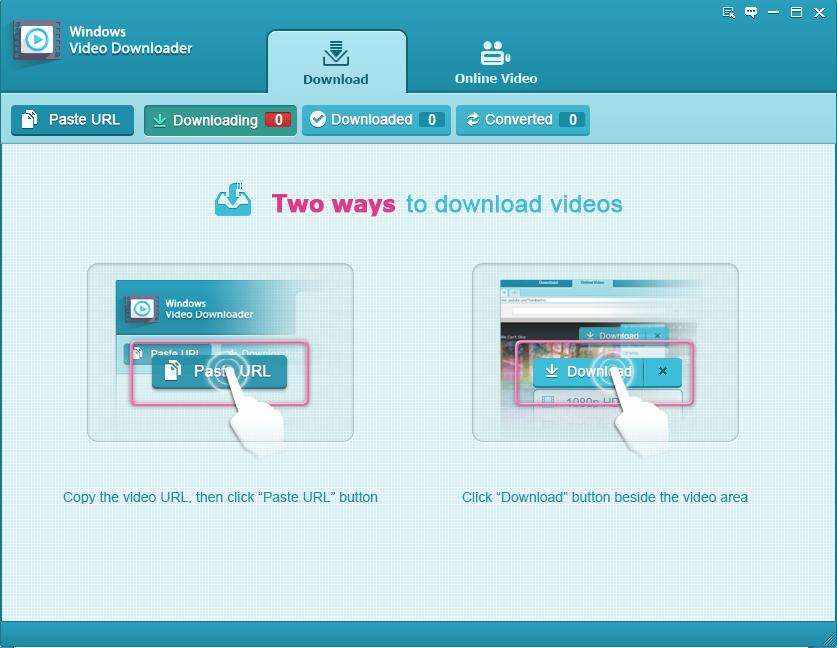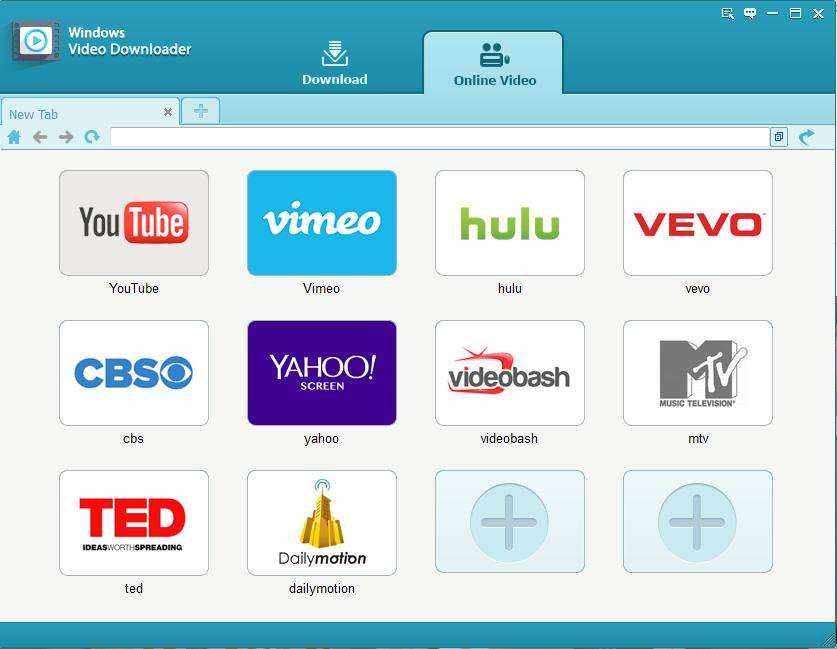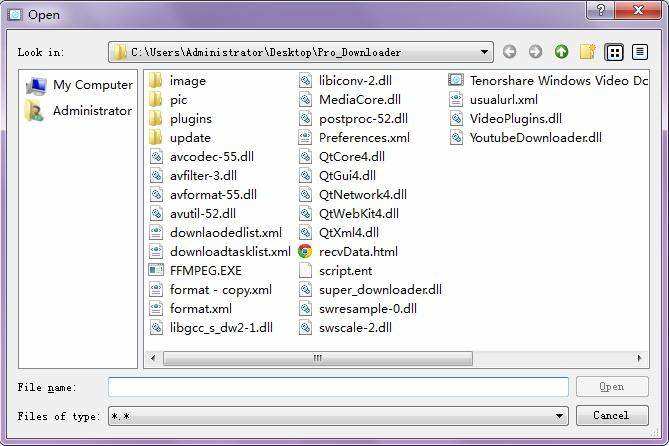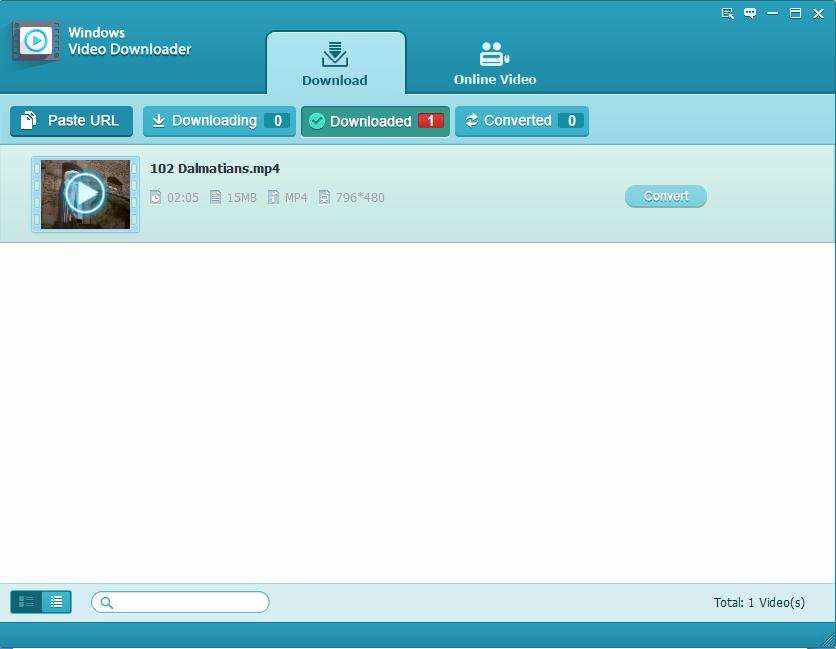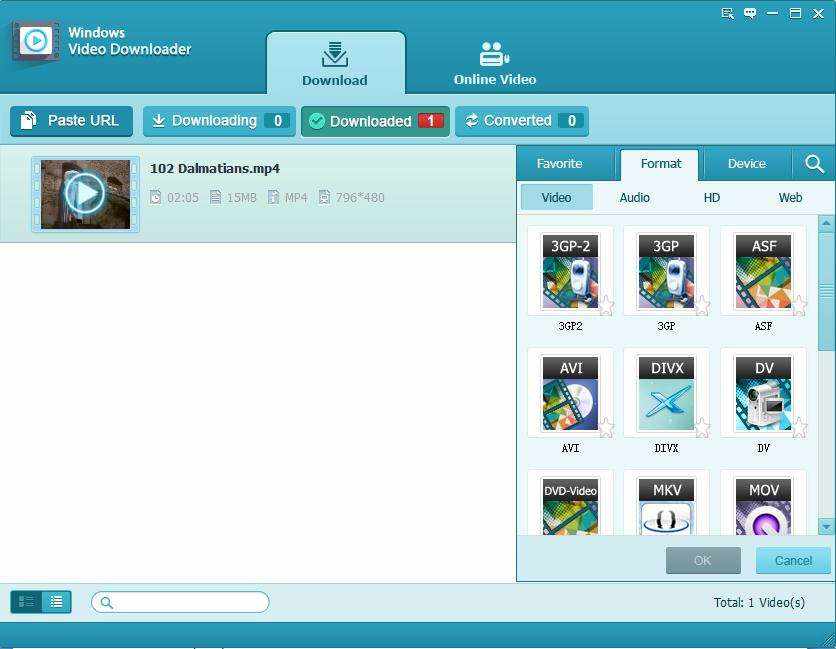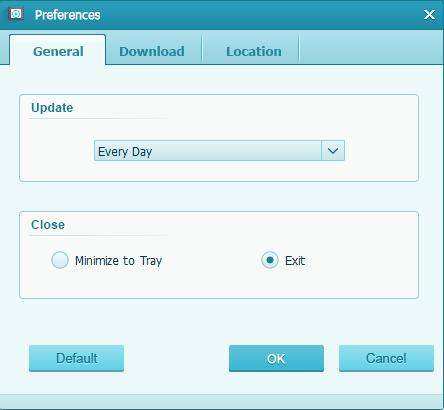How to Use Tenorshare Windows Video Downloader
Want to download online videos for later viewing, sharing or other purposes? Tenorshare Windows Video Downloader makes it easy for you to download videos from sites like YouTube, Vimeo, Videobash, Ted. Here're its easy steps.
To get started, download Tenorshare Windows Video Downloader on your Windows PC, install and launch it.
How to Download Online Videos?
Tenorshare Windows Video Downloader offers 2 ways to download online videos.
Way 1: Via Copy and Paste URL
Copy the video URL and click "Paste URL" under "Download" Panel.
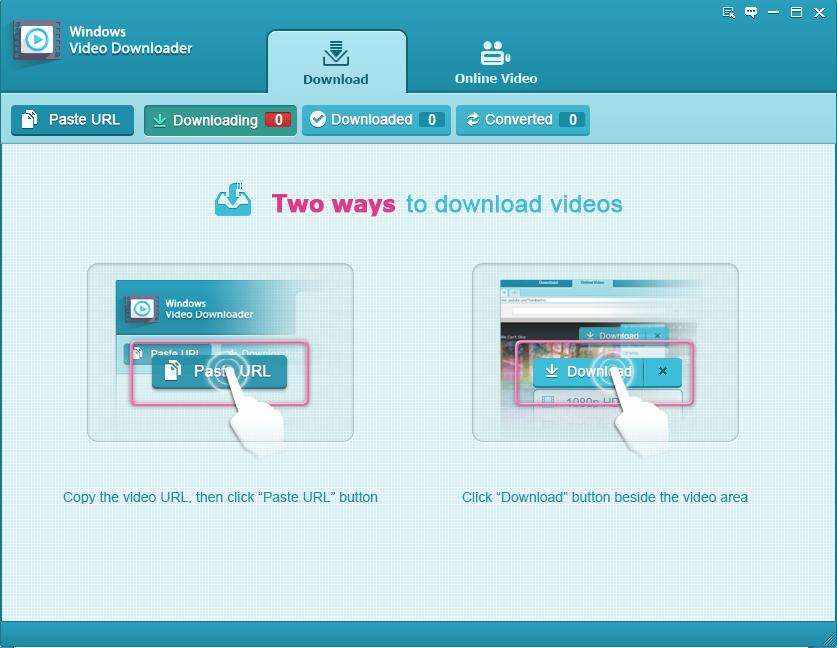
Way 2: Via Download Button
Under "Online Video", you can find a built-in browser and a list of online video websites. Select one website to open it, and then click and open your target video. This program will play this video and show you a "Download" button above the top-right corner of the video screen. Click this button and this program will start to download it.
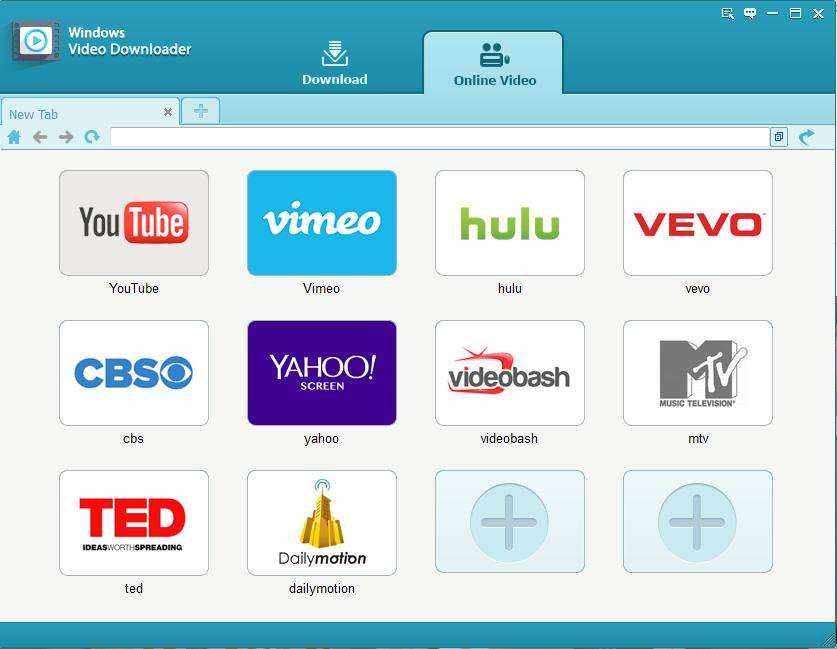
For both options, a window pops up to confirm the video information and output folder. Click "Download Now" to proceed.

How to Play Downloaded Videos Offline or Local Videos?
After the videos have been downloaded, double-click these videos in the "Downloaded" Library under "Download" tab to play them using the built-in video player.

To play local videos, go to "Downloaded", right-click to bring up a menu and click "Import" to locate video files on your computer. Alternatively, you can just drag the local video from your computer to this software.
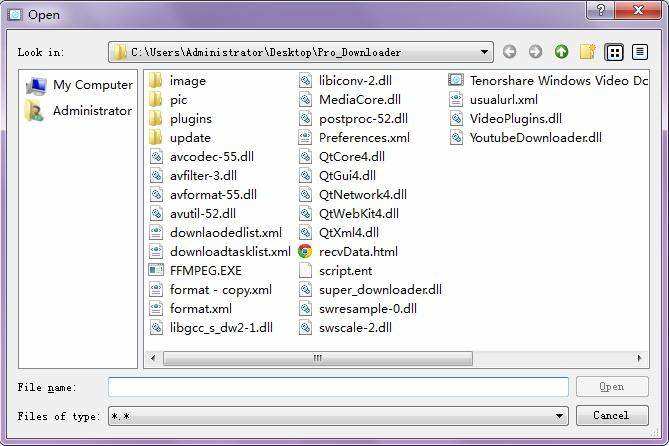
How to Convert Downloaded Videos or Local Videos?
Go to "Downloaded" Library, and you will see all the downloaded videos with a "Convert" button available. Click this button, and output formats are shown. Select your target format or the device-compatible format. Then converting process starts.
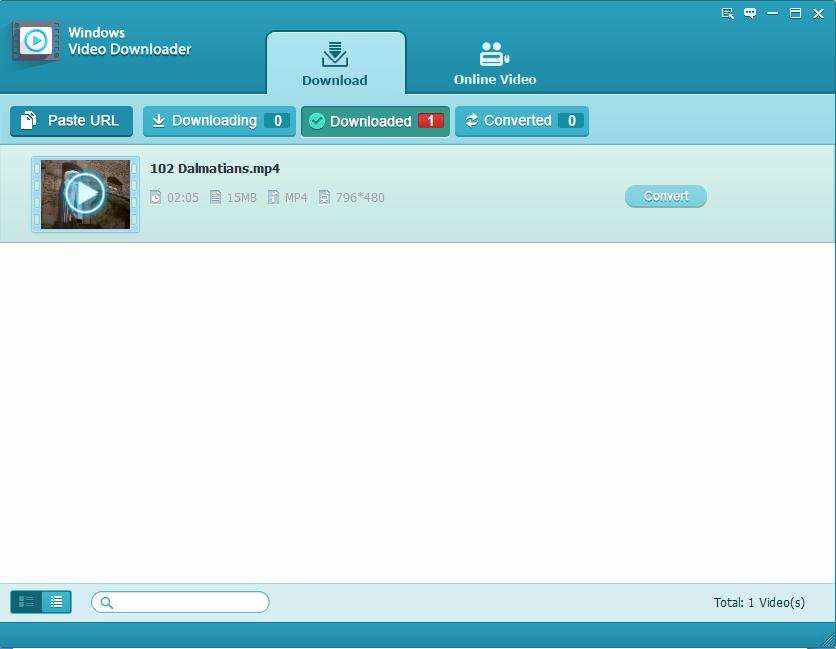
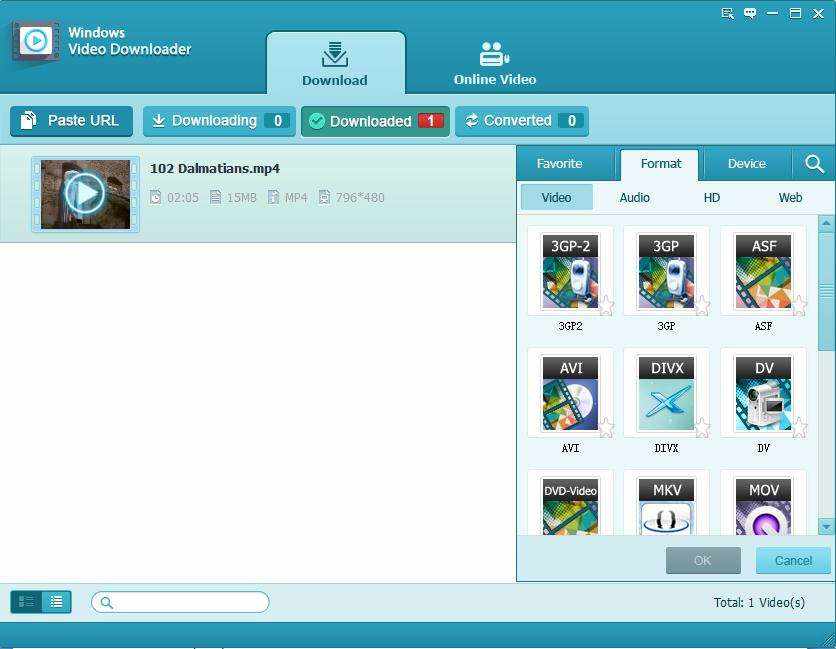
How to Customize Settings for Downloading Online Videos?
You are allowed to customize your video downloading settings. Click the "Main menu" icon at the top right corner and select "Preference". A window pops up.
General: Adjust settings related to download controls and updates.
Download: Repair download plug-in and change settings for downloads, like how many videos can be downloaded at the same time and automatically resume unfinished tasks on startup.
Location: Specify the default folders to save downloaded videos.
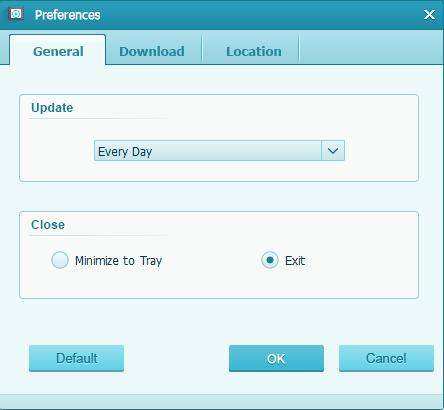
That's it. You can download any videos from any site with this versatile Video Downloader software. Just free download it and have a try.
Les utilisateurs de Tenorshare Windows Video
Downloader Dépasse 22,876 dans le monde.